Data migration from Legacy systems to modern applications
What is a legacy system? Challenges, risks and migration
A ” target=”_blank”>legacy system is a computer system that is outdated or no longer used. These systems can present certain challenges and risks when attempting to migrate to a new system.
One challenge of legacy systems is that they can be difficult to update or modify. They may also be incompatible with newer software and hardware. This can make it difficult to maintain or upgrade the system, which can lead to security vulnerabilities.
Another risk of legacy systems is that they may not be compatible with current business processes. This can lead to inefficiencies and decreased productivity. Additionally, legacy systems may not be able to handle the increased load of modern workloads. This can cause the system to crash or slow down significantly.
Migrating from a legacy system to a new system can be difficult and time-consuming. However, it is often necessary in order to take advantage of newer technologies and improve business efficiency. When migrating, it is important to carefully plan the process and test the new system thoroughly before go-live. Additionally, you should have a backup plan in place in case of any unforeseen problems.
Despite the challenges and risks, legacy systems can still provide valuable data and insights. By understanding the risks and challenges associated with legacy systems, you can make informed decisions about when and how to migrate to a new system. This will help ensure a smooth transition and avoid any disruptions to your York business.
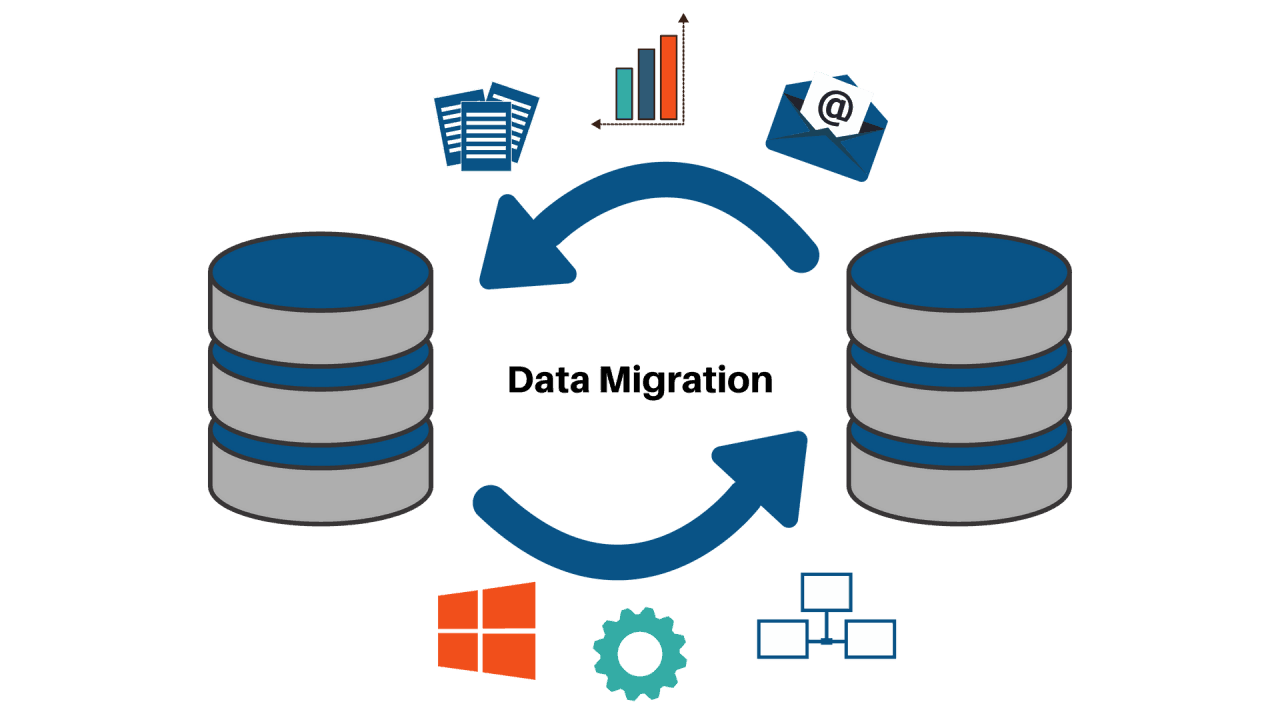
Data migration from Legacy systems to modern application?
Data migration from Legacy systems to modern application is always a challenge for the organization. The data migration process needs to be well planned and executed in order to avoid any data loss or corruption.
The first step in data migration is planning. The plan should include the following:
– identify the data to be migrated
– determine the source and destination systems
– create a timeline for the migration process
– develop a testing plan
– create a backup and recovery plan
The next step is to extract the data from the source system. This can be done using either manual or automated methods. Once the data is extracted, it needs to be cleaned and validated. The next step is to load the data into the destination system. This can also be done manually or automated. Once the data is loaded, it needs to be tested to ensure that it is accurate and meets the business requirements. If there are any issues, the data can be corrected and reloaded. The final step is to create a process for ongoing maintenance of the migrated data.
Data migration is a complex process and should be planned and executed carefully in order to avoid any data loss or corruption. The above steps provide a framework for successful data migration.
If you need help with data migration, please contact York Apps. We can help you plan and execute a successful data migration project.
