Principles of Great UX Design
You’re about to embark on the world of user experience design, where empathy meets simplicity, consistency, and accessibility, and where a well-crafted experience can make all the difference between user delight and disaster. To create a great UX, you’ll want to prioritise user-centred design, simplicity, and clarity. Establish a unified visual language, provide instant feedback, and prioritise accessibility for all users. By following these principles, you’ll craft experiences that resonate with users and set your design apart. Now, get ready to uncover the secrets of great UX design and create unforgettable experiences that leave a lasting impression.
Key Takeaways
• User-centred design prioritises understanding users’ needs, desires, and pain points to craft experiences that truly resonate with users.• Simplicity always wins over complexity in user experience, ensuring clear expectations and effortless navigation.• Consistency in design elements creates a seamless user experience, making users feel comfortable and in control.• Error prevention strategies, such as input validation and form guidance, minimise the likelihood of mistakes and make it easy to recover when they do occur.• Accessibility is essential for catering to the diverse needs of users, making certain everyone can navigate and interact with the design effortlessly.
Human-Centred Design Approach

By putting yourself in the shoes of your users, you’ll discover that a human-centred design approach flips the traditional design process on its head, focussing on empathy and understanding to craft experiences that truly resonate.
It’s no longer about creating something that looks cool or sounds impressive; it’s about understanding the needs, desires, and pain points of your users.
This approach is all about walking a mile in their shoes, and that’s where empathy mapping comes in.
Empathy mapping is a powerful tool that helps you visualise your users’ thoughts, feelings, and actions.
By creating a thorough map of their experiences, you’ll uncover patterns, identify areas of improvement, and develop a deeper understanding of what makes them tick.
This, in turn, allows you to craft user personas that are more than just fictional characters – they’re representations of real people with real needs and desires.
Your user personas will become the guiding force behind your design decisions, ensuring that every choice you make is centred around the people you’re designing for.
By putting the user at the forefront of your design process, you’ll create experiences that are intuitive, user-friendly, and, most importantly, resonate with your target audience.
Clarity Trumps Complexity Always
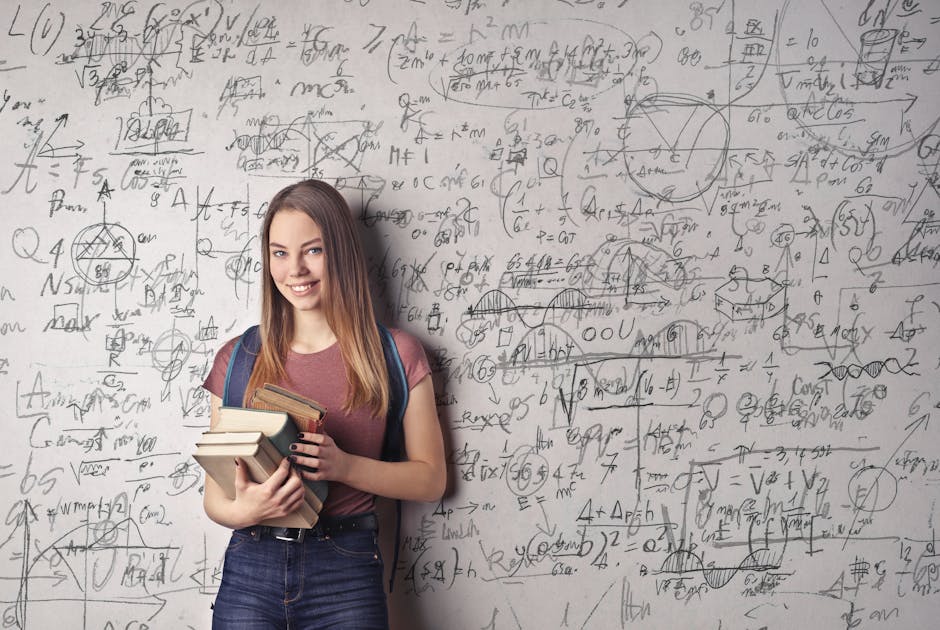
In the never-ending battle between clarity and complexity, remember that simplicity always wins the war, and your users will thank you for it.
As a designer, it’s tempting to add more features, more options, and more functionality to your product. But beware: complexity can be a silent killer of user experience.
When you prioritise clarity, you’re giving your users a gift – the gift of understanding.
Clear expectations are the foundation of a great user experience.
When you communicate clearly, you set your users up for success. They know what to expect, they know what to do, and they’re not left scratching their heads.
On the other hand, complexity breeds confusion, frustration, and ultimately, abandonment.
Design simplicity isn’t about dumbing down your product; it’s about elevating it.
It’s about stripping away the unnecessary and letting the essential shine.
It’s about creating an experience that’s intuitive, effortless, and even enjoyable.
When you prioritise simplicity, you’re not just designing a product – you’re designing an experience. And that’s what users will remember.
Simple Navigation Is Key

As you navigate through a product, every click, tap, or swipe is a chance to get it right or throw your users off course, and simple navigation is the difference between a seamless journey and a frustrating mess.
You want your users to find what they’re looking for quickly and effortlessly, and that’s where simple navigation comes in.
When designing your product’s navigation, remember that mobile optimisation is key. Your users will likely be accessing your product on-the-go, so make sure your navigation is intuitive and easy to use on smaller screens.
A well-structured information architecture is also essential, as it helps users find what they need quickly and easily.
Visual hierarchies can also make or break your navigation. By organising your content in a clear and logical manner, you can guide your users’ attention to the most important elements.
Content prioritisation is also vital, as it helps you focus on the most critical information and eliminate distractions.
Consistency Is King Online

When you’re online, you crave consistency like a warm cup of coffee on a chilly morning.
Establishing a unified visual language that flows seamlessly throughout your website or app is crucial, making users feel comfortable and in control.
Unified Visual Language
You step into a digital world where consistency is the key to a seamless user experience, and a unified visual language is the master key that reveals it.
Every element, from typography to colour schemes, works together in harmony to create a cohesive and intuitive experience. A unified visual language guarantees that every interaction, from clicking a button to reading a headline, feels like a natural extension of the brand.
To achieve this, designers must establish a clear visual hierarchy, guiding the user’s attention through the interface with ease. This visual flow is vital in communicating the brand’s message and values.
Consistency in design elements, such as typography, colour, and imagery, reenforces brand cohesion, making the brand instantly recognisable. By applying a unified visual language, you create an immersive experience that resonates with users, fostering trust and loyalty.
Fundamentally, a unified visual language is the cornerstone of great UX design, allowing users to navigate effortlessly and focus on what matters – the content.
Predictable Navigation Paths
How do you instinctively know where to click to find what you’re looking for on a website, even if it’s your first time visiting it?
It’s because great UX designers have crafted predictable navigation paths, making it easy for you to navigate through the site. This isn’t magic; it’s the result of careful planning and a deep understanding of human behaviour.
Predictable navigation paths rely on intuitive routeing, which means the site’s layout and menu options are organised in a way that makes sense to you.
You’re not forced to think too much or make unnecessary clicks. The site’s logical flow guides you effortlessly to your desired destination.
Consistency is key here – consistent placement of navigation elements, consistent labelling, and consistent behaviour. When you know what to expect, you can focus on finding what you need, rather than figuring out how to navigate the site.
Feedback Loop Essentials

In the intricate dance of human-computer interaction, feedback loops serve as the harmony that keeps users in synch with the system, and understanding their essentials is essential for a seamless UX experience.
As you design, you’ll want to make certain that your feedback loops are working in perfect harmony to keep users informed and engaged.
Immediate validation is key to a smooth feedback loop. When users interact with your system, they need to know that their actions have been registered. This can be as simple as a checkbox being chequed or a progress bar filling up. The goal is to provide instant confirmation that their input has been received and is being processed.
This validation helps build trust and confidence in the system, making users more likely to continue interacting with it.
Pivotal indicators are another essential aspect of feedback loops. These indicators, such as loading animations or progress bars, keep users informed about the system’s state. They provide a sense of anticipation, letting users know that the system is working on their request.
Error Prevention Strategies

By anticipating and addressing potential pitfalls, designers can craft interfaces that pre-emptively sidestep errors, saving users from the frustration and anxiety that comes with encountering mistakes. You can’t eliminate all errors, but you can design interfaces that minimise the likelihood of mistakes and make it easy to recover when they do occur.
To achieve this, you need to focus on two key areas: input validation and form guidance. Here’s a breakdown of these strategies:
| Strategy | Description | Benefits |
|---|---|---|
| Input Validation | Cheque user input in real-time to verify it meets specific criteria | Reduces errors, prevents incorrect data entry |
| Form Guidance | Provide clear instructions, labels, and feedback to guide users through form completion | Improves form completion rates, reduces errors |
| Real-time Feedback | Provide instant feedback on user input, highlighting errors or suggesting corrections | Enhances user experience, reduces frustration |
| Forgiving Format | Allow for flexible input formats, accommodating different user input styles | Increases user satisfaction, reduces errors |
Accessibility for All Users

You’re tasked with crafting interfaces that cater to the diverse needs of users, making certain everyone can navigate and interact with your design effortlessly. This is where accessibility comes in – it’s not just about being nice, it’s about being inclusive. You want to make certain that users with disabilities, language barriers, or even temporary impairments can use your design without hassle.
That’s where Assistive Tech comes in. Screen readers, keyboard-only navigation, and high contrast modes are just a few examples of how users with disabilities interact with your design. By designing with accessibility in mind, you’re opening your doors to a broader user base. It’s a win-win!
Inclusive Ikons are another vital aspect of accessibility. Using ikons with clear, concise labels and alt text makes certain that users with visual impairments can understand the context. It’s not about being trendy; it’s about being considerate. By incorporating Inclusive Ikons, you’re providing an equal experience for all users.
Conclusion
You’ve mastered the principles of great UX design, and now the world of intuitive interfaces awaits!
You’re armed with human-centred design, clarity, simplicity, consistency, and feedback loops.
Accessibility and error prevention strategies have got your back.
It’s time to craft experiences that delight, inform, and empower.
Go forth, design genius, and make the digital world a better place, one user-friendly interface at a time!
Contact us to discuss our services now!
